Olarm MAX Troubleshooting for Texecom Premier Elite
Should your Olarm APP not be able to arm or disarm. Check that “Remote Arm” & “Remote Disarm” has been enabled for all areas. See the programming steps below:
- Enter the Engineers code (default ‘1234’).
- If it says a user needs to grant you access, enter a user code and then retry.
- Press the ‘Down’ Key until you reach “Area Programming”, press yes/tick.
- Press the ‘Down’ Key until you reach “Area Options”, press yes/tick.
- Press the ‘Down’ Key until you reach “Remote Disarm”, press no/cross to edit.
- Press 1 to enable remote arming for Partition 1.
- Press 2 to enable remote arming for Partition 2.
- Continue enabling remote disarming to suit your installation & press tick/yes.
- Press the ‘Down’ Key until you reach “Remote Arm”, press no/cross to edit.
- Press 1 to enable remote arming for Partition 1.
- Press 2 to enable remote arming for Partition 2.
- Continue enabling remote arming to suit your installation & press tick/yes.
- Press ‘Menu’ until asked if you want to Exit and Logoff, press yes/tick.
Troubleshooting LED States
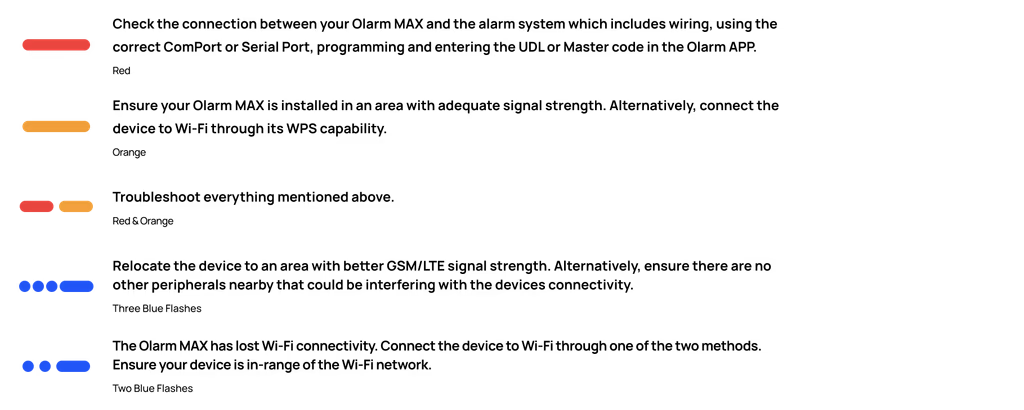
If you have any problems, please feel free to contact Olarm Support
Phone: +27 21 009 0911
Email: support@olarm.com
WhatsApp: +27 60 039 0911
E & OE. Terms & conditions may apply.
Related Articles
Olarm MAX Contact ID List
The Olarm MAX comes with some additional Contact ID's and description In addition to giving a better insight into your clients system statuses, the Olarm has been designed to pro-actively alert you of any problems on site, Make sure to contact your ...Olarm MAX Installation Guides
Click here for the Olarm MAX installation guidesOlarm MAX LED State Troubleshooting
How to setup Olarm MAX video
Please note: video coming soon Overview You can connect your DVR,XVR, NVR or most IP camera supporting RTSP protocol to the Olarm MAX video solution. RTSP is a real-time streaming protocol used for remote stream playback from a video surveillance ...Olarm Video troubleshoot guide
Olarm Video Welcome to Olarm video troubleshoot guide. Please also refer to: How to setup Olarm MAX video How to link a camera in the Olarm App https://olarm.com/video Troubleshoot connection between MAX - App These events have to do with the peer ...